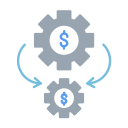Hybrid Budgeting That Actually Sticks
Use digital categories to allocate funds instantly, then keep a small set of physical envelopes for problem areas like dining out. The envelope’s tactile limit prevents drift. One couple cut impulse takeout by half after two weeks of using both methods together.
Hybrid Budgeting That Actually Sticks
Forecast in a spreadsheet, then copy only key totals into a weekly paper ledger. Writing numbers slows the mind, inviting intention. Readers report fewer mid-month surprises because the pen forces a pause, making each figure feel real instead of abstract.